Kami menggunakan cookies untuk membuat pengalaman Anda lebih baik. Pelajari lebih lanjut .
FEATURES


EXTREME WATERPROOF


ULTIMATE FECO DISCRIMINATION
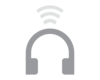
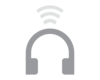
WIRELESS AUDIO
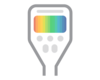
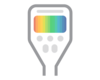
FULL COLOR DISPLAY


GPS LOCATION
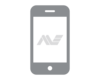
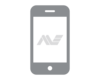
PC MAPPING
TECHNICAL SPECIFICATIONS
SEARCH MODES
10 fully customisable, including 5 preset (Coins, Beach, Relic, Silver & High Trash) 2 Pinpoint options (Normal and Sizing)
DISCRIMINATION PATTERNS
20 fully customisable (2 per Search Mode)
DISCRIMINATION TYPE
Enhanced Colour discrimination (35 Fe x 50 Co = 1750 segments), Target Trace, Target Trace Pinpoint, Tone ID Profiles, Target Separation (Ferrous-Coin and Ground-Coin), Accept/Reject cursors
GROUND COMPENSATION
Auto Compensation and Auto Ground Balance
NOISE CANCEL
Auto and Manual (11 channels)
THRESHOLD
Level adjustment (1–50), Pitch adjustment (1–30)
SENSITIVITY
Auto and Manual (1–30)
DISPLAY
Full colour LCD with backlight and adjustable brightness (1–10)
STANDARD COIL (CTX 11")
11-inch waterproof Double-D smart coil
AUDIO OUTPUTS
Built-in speaker, standard ¼-inch non-waterproof socket, custom waterproof socket (Minelab accessory headphones only)
WIRELESS AUDIO
Yes (supplied with detector)
HEADPHONES
KOSS UR30 (100 ohm) supplied with detector (non-waterproof )
BATTERIES (LI-ION PACK)
Yes (with fast charger). 12 V car adapter supplied with Standard Pack only
BATTERIES (8 X AA PACK)
Yes (supplied with detector)
LENGHT
Min 37 in. (940 mm) – Max 55.3 in. (1405 mm)
WEIGHT
5.20 lbs (2.36 kgs) including Li-ion battery pack
PC CONNECTION
XChange 2 (via USB) compatible with Windows XP, Vista and 7.
KEY TECHNOLOGIES
FBS 2, Smartfind 2, GPSi, Wi-Stream
FAQ
"I CAN’T REGISTER ON XCHANGE 2. MY WARRANTY HAS BEEN ACCEPTED, BUT I HAVE NOT RECEIVED THE CONFIRMATION EMAIL ALLOWING ME TO SIGN INTO XCHANGE2"
The virus protection software on some computers places the Minelab email into a spam file/folder, please check your spam folder for this email. If you did not receive the email please contact your nearest Minelab Authorised Service Centre.
"I HAVE INSTALLED XCHANGE 2 AND THE 'FILE' ICON DOES NOT APPEAR. WHAT HAS HAPPENED?"
When XChange 2 is first installed the 'file' icon will not appear until the software recognizes the CTX 3030 being connected for the first time. This is the only time this will happen. After the initial connection the 'FILE' icon will appear and remain. You will no longer need to connect the CTX 3030 to access it.
WHY DOESN'T GEOTRAILS WORK?
The factory setting for GeoTrails is off, so you will need to turn it on. First turn GPS ON, then turn GeoTrails ON. From the map screen, press and hold the Map button to access this option. Use the arrows to select ‘View GeoTrails’ and press the Select button.
WHAT DOES THE GPS ENHANCED MODE DO FOR ME?
Enhanced turns on SBAS or Satellite Based Augmentation System which is a generic term for WAAS used in the USA and EGNOS in Europe. These systems use a geostationary satellite to probe the atmosphere and TX this to your GPS receiver. It works well in the USA, but in Europe it seems to be better for planes rather than on the ground. In Australia you get signals from a satellite over Japan which makes your fix worse. Not sure how much of Europe has this as an issue.
WHAT HAPPENS IF I CHANGE THE DEFAULT OF THE 'USER' BUTTON TO SOMETHING ELSE?
The default for the 'User' button is to control the backlight, so if a user changes this to something else, then the backlight is controlled in the Menu/Options/Backlight - ON / OFF / TIME
HOW DO I SETUP MY TIME ZONE?
Press the menu button
Go to Options
Scroll down and highlight Locality then press the menu button
Scroll down and highlight Time Zone then press the menu button
Scroll through the list and select your UTC time zone then press the menu button
You’re all done and your time zone has been set.
If you don’t know your UTC Time Zone please refer to the following link: http://www.timeanddate.com/time/map/
I TURNED OFF THE WM 10 AND NOW I CAN’T HEAR THE DETECTOR, WHY?
In a session, if the WM 10 Wireless Module is enabled and the detector is connected to it then you will hear tones as expected. If you turn off the WM 10 it will 'mute' the detector. Power cycle the detector and you will be able to hear the tones.
What is the difference between Ferrous Limits and Discrimination?
Both the ferrous boundaries and the discrimination map are visualized on the identification map. A discrimination map is used to 'hide' targets with certain target IDs or ID ranges, for example ring pulls. The Discrimination map only applies to Target ID, regardless of ferrous determination. Ferrous boundaries are mainly used to identify the boundaries between ferrous and non-ferrous targets. Some regions have coins made from ferrous materials that could be easily hidden if all ferrous targets were hidden. The Ferrous Limits function can be used to open a small window and thus allow ferrous coins to not be masked as ferrous targets.
SHOULD I GROUND BALANCE THE DETECTOR BEFORE USING IT?
The CTX 3030 has a similar ground compensation feature to that on the Explorer SE Pro and E-TRAC models which works very well in most ground conditions, so there is no need to ground balance the CTX 3030 in most conditions. Ground balance should only be performed in 'Extremely Mineralised Ground'. Do not perform ground balance on the beach, this will 'confuse' the detector.
WHY DOESN'T THE PLAY TONE WORK WHEN THE WM 10 IS CONNECTED?
This is a standard feature, when you perform 'Tone ID profile edit', and select Play Tone or Play All, the tones will not sound if the WM 10 Wireless Module is connected.
WILL THE VOLUME SETTING 'CHANGE' WHEN I SWITCH FROM USING THE HEADPHONES TO THE WM 10?
There are 4 different volume settings. The CTX 3030 remembers what each setting is. If you turn the volume down while using the headphones and then unplug your headphones the external speaker volume will not have changed from your previous setting.
HOW DO I ATTACH THE TWIST-LOCK STYLE ARMREST?
Before placing the twist-lock style armrest on the shaft, turn the lock fully counter clockwise. There is no need to turn the lock completely 90 degrees to lock it. Around 30 to 45 degrees is often sufficient.
WHY DOES THE DETECTOR TURN OFF UNEXPECTEDLY?
This was corrected in a software update. Connect your detector to XChange 2 and check for software updates. We always recommend using the most current software update. If you're on the latest update or the update didn’t correct the problem please contact your regional Minelab Authorised Service Centre.
WHY DIDN'T MY MODES TRANSLATE TO ENGLISH WHEN I CHANGED THE LANGUAGE?
The modes will change (or be translated) ONLY when changing from ENGLISH to another language and not in reverse. If the detector is initially set up in a language other than English, the modes will appear in that language. But if you change the language to English later, the modes will stay in the original language.
WHAT DOES THE 'TRIGGER' DO WHEN NAVIGATING THROUGH THE MENU?
The Trigger will Cancel any adjustment being made and go back one level in the menu.
WHY IS MY CTX 3030 TAKING SO LONG TO UPLOAD TO XCHANGE 2?
If you’ve been using the detector a lot since the last time you connected it to XChange 2 then there is a lot of data stored. It could take several minutes for the data to upload. Please be patient.
WHY DOESN'T MY CTX 3030 FIND A KNOWN TARGET?
This could be related to masking, low sensitivity setting, coil overload or etc. Perform a 'Factory Reset' and retest the detector.
WHAT IF THE WM 10 AND THE DETECTOR ARE NOT SYNCHRONISING?
To connect the WM 10 Wireless Module to your detector:
Press and hold the Power button on the WM 10 to turn it on
Press and hold the Pairing button. The Pairing LED will start blinking orange
On the detector, highlight and select Options > Wireless Enable
Highlight and select Wireless Connect
Use the right and left arrow buttons to select a channel and press Select. When Pairing is complete the LED will stop blinking and the WM 10 will emit a sound
If Pairing fails, try selecting another channel
The location of the WM 10 can be an issue for path loss. The human body is very attenuating, so having the WM 10 tucked on your backside away from the detector could cause issues. If you’re having issues place the WM 10 in a clear line of sight to the detector to get best results.
WHY DO MY SNAPSHOTS DISAPPEAR AFTER I TURN THE DETECTOR OFF?
Snapshots are only saved while the detector is on. It is a design feature that the snapshots are deleted when the detector is turned off.
IS THE GPS WORKING PROPERLY?
During your initial use of GPS the detector will take a while to build up local data. From a cold start the 'locking in' of where satellites are and etc. takes a few minutes, but it can take an hour to build up lots of local data. This data can be used to get better resolution and shaded sky use.
Ulasan
-
CTX 3030 adalah Detektor yang luar biasa, untuk pantai, di hutan atau ladang, di dalam air dan untuk menemukan Emas, menurut pendapat saya ini adalah Detektor dengan nilai terbaik dan juga detektor paling mumpuni yang tersedia saat ini dengan harga yang sangat wajar. Pengecualiannya mungkin bagi Pencari Emas profesional yang memilih menggunakan Detektor khusus seperti seri Minelab 5000 atau GPZ 7000 jika Anda mampu membelinya, Detektor ini dirancang khusus untuk menemukan Emas. CTX mungkin terlihat/terlihat mengintimidasi, tetapi CTX akan berkembang pada Anda hanya dalam beberapa minggu penggunaan dan Anda tidak akan pernah pergi ke mana pun tanpa CTX 3030 dan senang Anda berinvestasi pada produk hebat seperti itu. Ini juga memiliki nilai jual kembali, jika Anda memutuskan untuk berhenti.
-
Mesin ini memiliki semua fitur yang Anda perlukan. Anda dapat menyempurnakan hampir setiap fitur di dalamnya, sehingga menyesuaikannya dengan kebutuhan spesifik Anda. Suka sekali! Jika Anda belum mencobanya, tunggu apa lagi?
-
Detektor ini seperti yang dijelaskan. Ini mungkin merupakan detektor logam basah/kering terbaik yang pernah ada, dan tahan air sepenuhnya. Barang segera dikirim dan saya menemukan koin pada hari pertama di pantai. Saya bahkan menemukan cincin emas untuk ketiga kalinya!
-
Bernilai uang. Hanya perlu beberapa penyesuaian untuk mengetahui semua detail dan pengaturan. Akan membeli lagi, tidak sabar untuk melihat temuannya!

